Jack
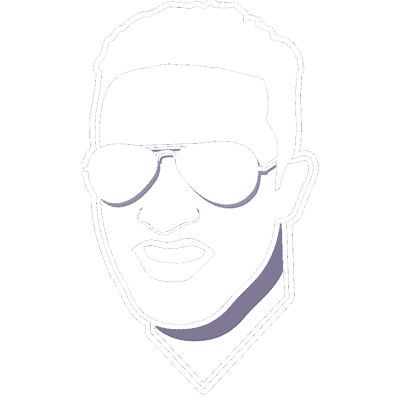
Hair, Eyes & Face
Lower Body
Jill
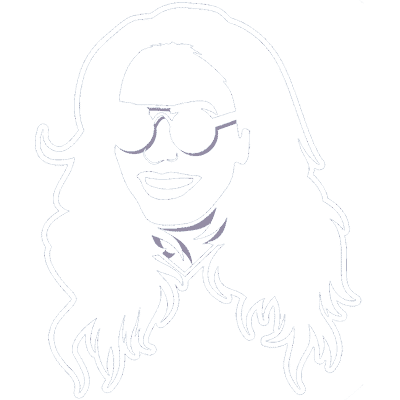
Upper Body
Baby
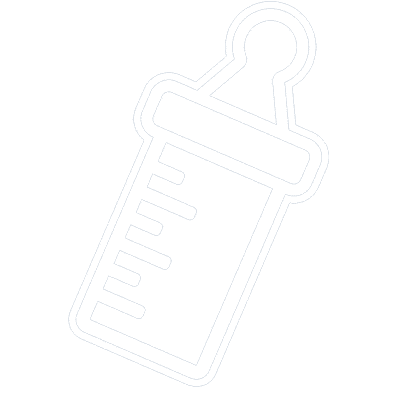
Accessories, books & toys
Clothing and Skincare
Furniture
Stroller and car seat
Home

Deck
Garage/Gym
Living Room
Tech

Computer Hardware, Software and Accessories
apps
devices
software
Desk/Office Accessories
Mobile Hardware, Apps and Accessories
apps
devices
software


